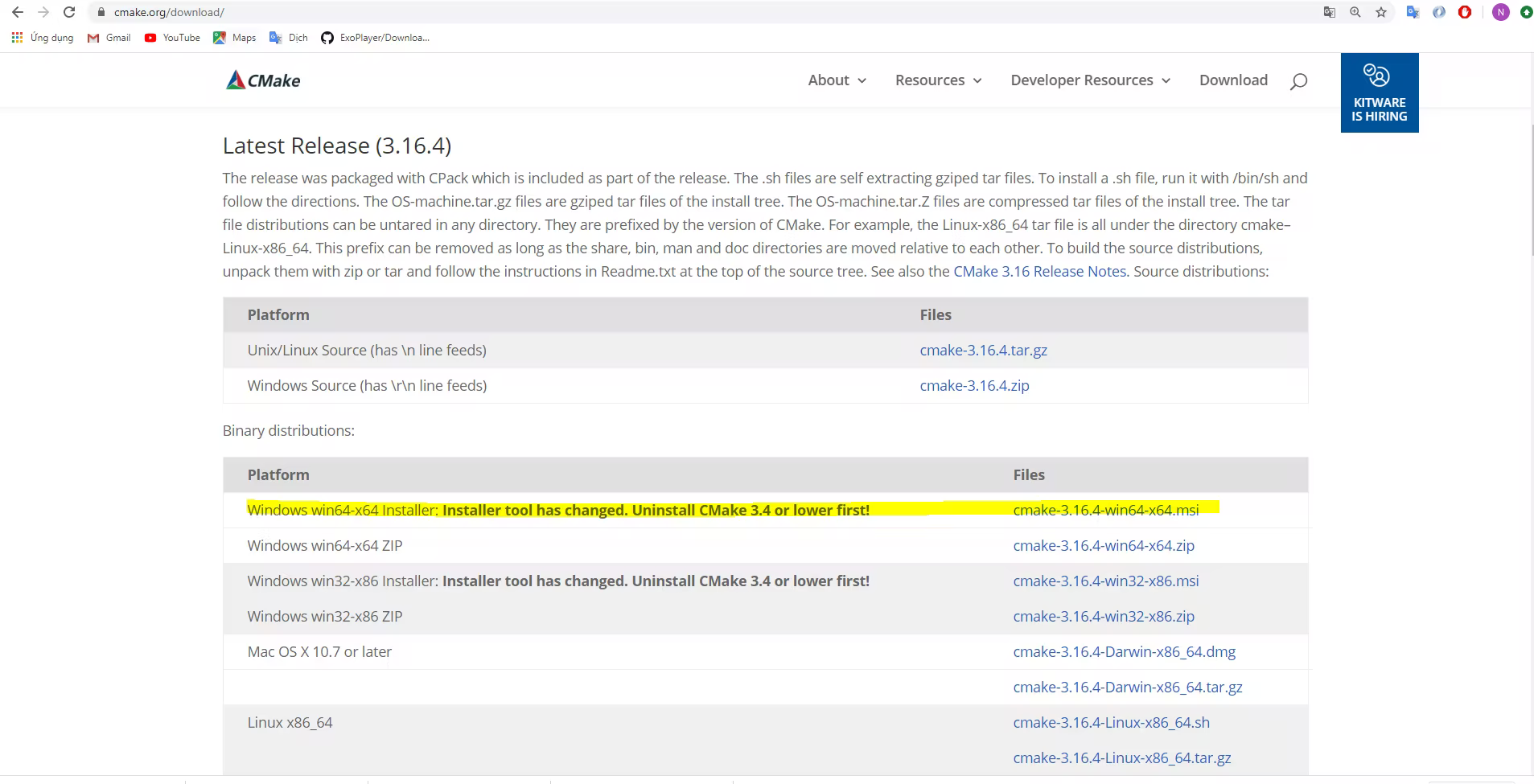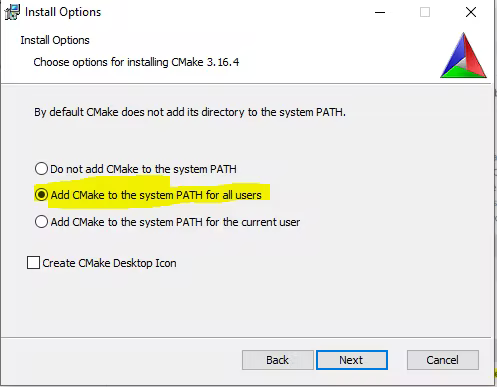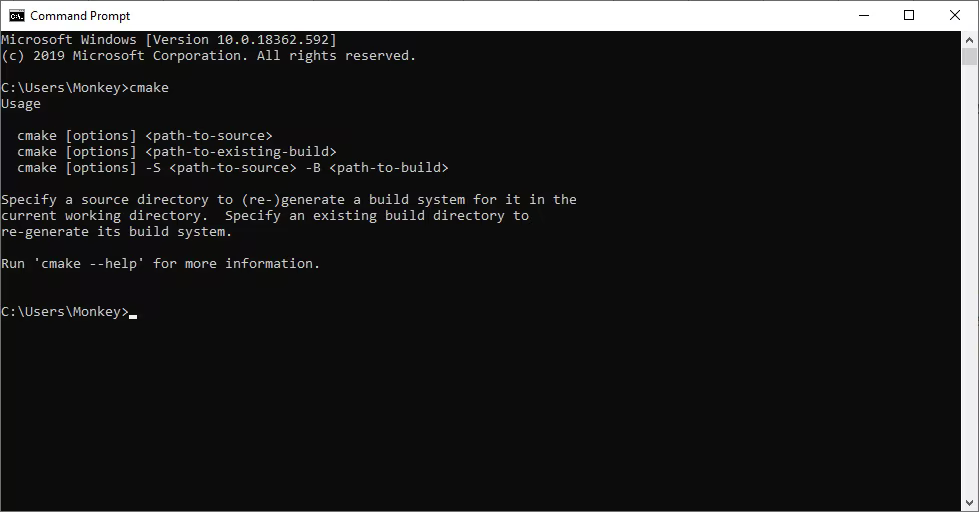I. Hướng dẫn cài đặt môi trường
1. Download Cmake cho Window
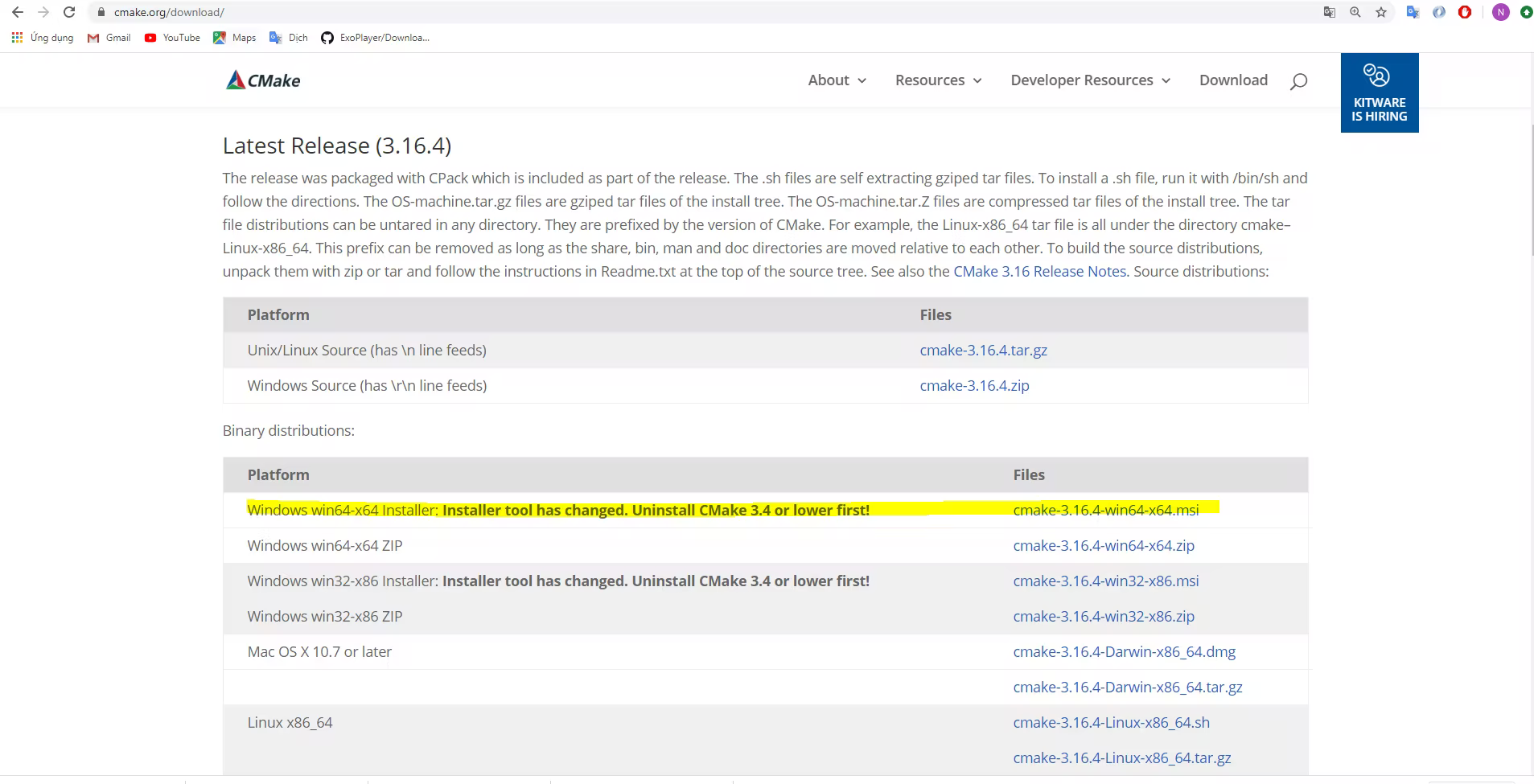
- Nhớ chọn "Add Cmake to the system PATH for all users"
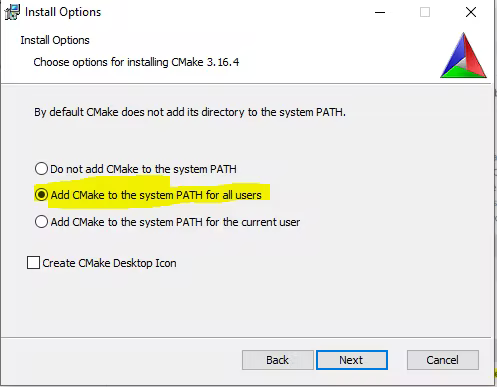
- Test cmake ,mở CMD lên gõ "cmake"
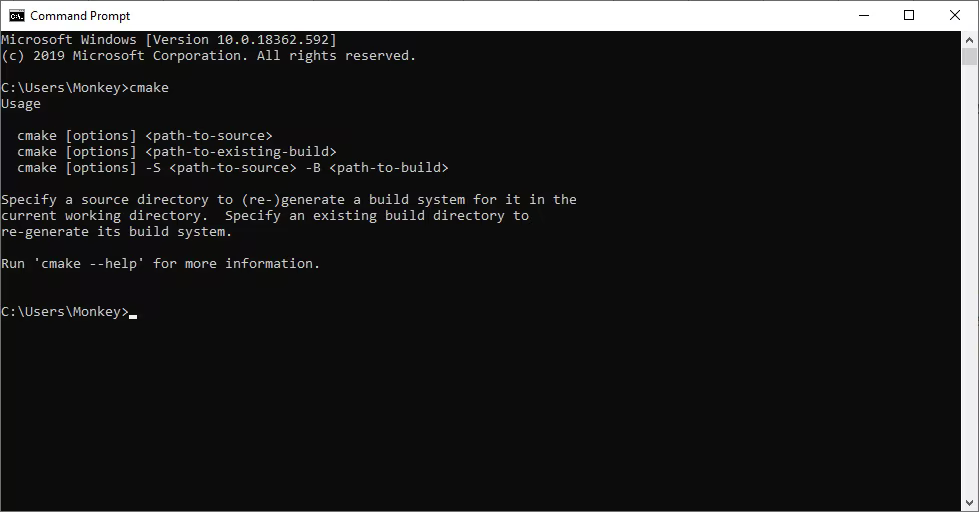
2. Tải microsoft/vcpkg (C++ Library Manager for Windows, Linux, and MacOS) hoặc clone về ở link : https://github.com/microsoft/vcpkg
Mục đích : cho phần login facebook/google trên windows và mac
- Cách 1: gõ lệnh vcpkg install cpprestsdk cpprestsdk:x64-windows
- Cách 2: gõ lệnh .\vcpkg.exe install cpprestsdk[core,compression]
- vcpkg install boost:x86-windows