Các bước build MJ5 PC:
- main branch: dev_intergration/pc_build/main
Bước 1: Github
- tạo 1 branch mới từ branch main.
- Merge code mới nhất từ develop_intergration vào branch vừa tạo
Bước 2: Nâng version
- Nâng version trong Project Setttings
Bước 3: Build Standalone
- Build Addressable: từ menu của unity editor chọn Build/Addressable_Android
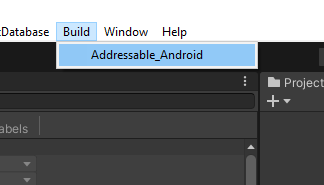
- Build Standalone: Build standalone từ Build Setting như bình thường.
Bước 4: Đóng gói Installer
Sử dụng phần mềm Advanced Installer phiên bản 21.3.1
- Mở file copy_ms.back(19.1) trong project proj.setup
- Thay thế toàn bộ files trong Application folder bằng files vừa mới build
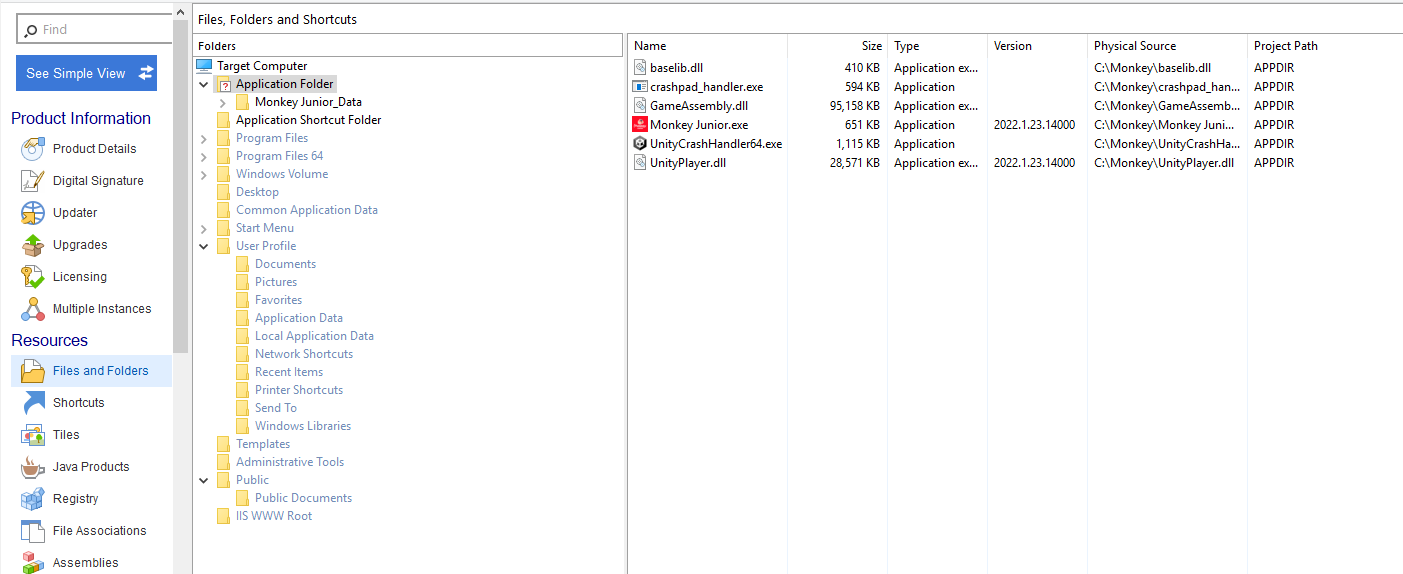
- Nâng version trong Project details
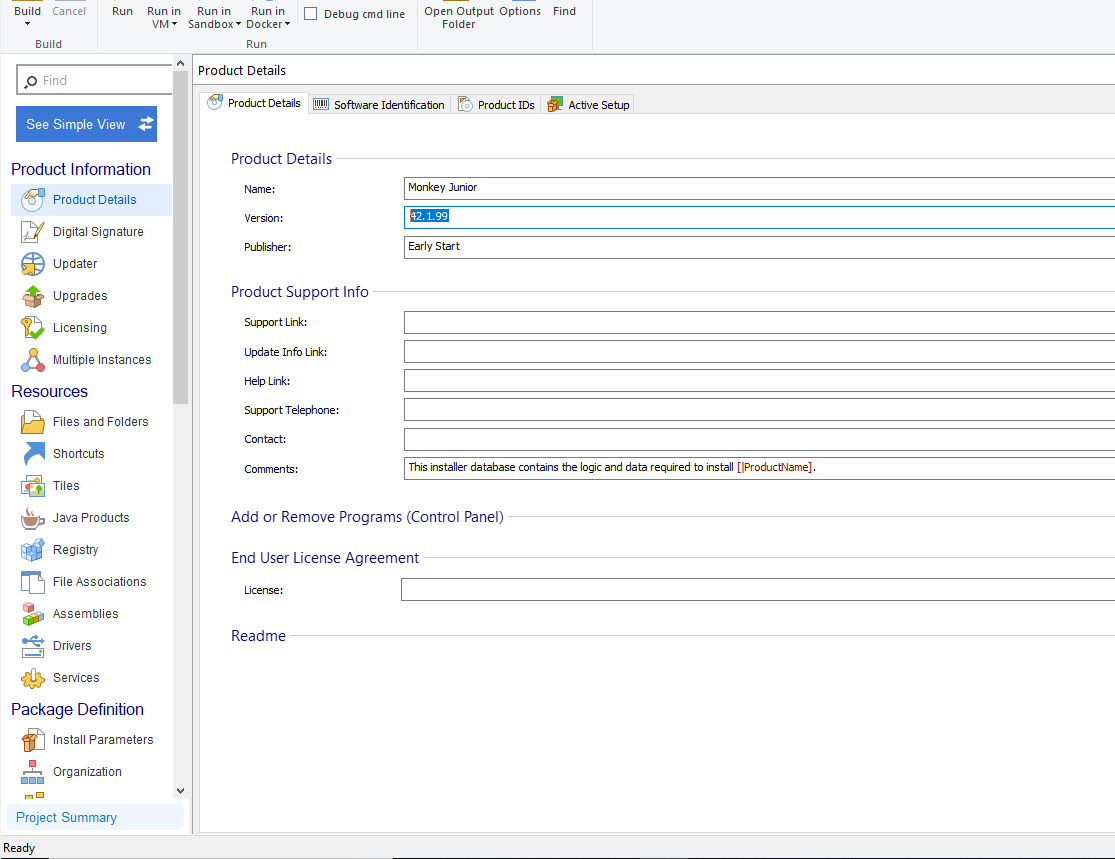
- Bấm build
